Fast Unfiltered Free End-Of-Day Data for Stocks, Futures, and Forex
Kinetick is a data service provided by NinjaTrader specifically designed to deliver real-time market data for use within the platform. It provides traders with access to a wide range of financial instruments, including stocks, futures, and forex, offering both real-time data and historical market data for backtesting and analysis. Kinetick offers high-quality data, it is particularly popular for its low-latency, real-time data feeds, which are essential for day traders and active market participants.
Kinetick offers FREE end-of-day data for stocks, futures, and Forex
In order to connect to Kinetick for real or free end-of-day data, you will need to download the NinjaTrader platform and when you start and login to the platform follow the steps below.
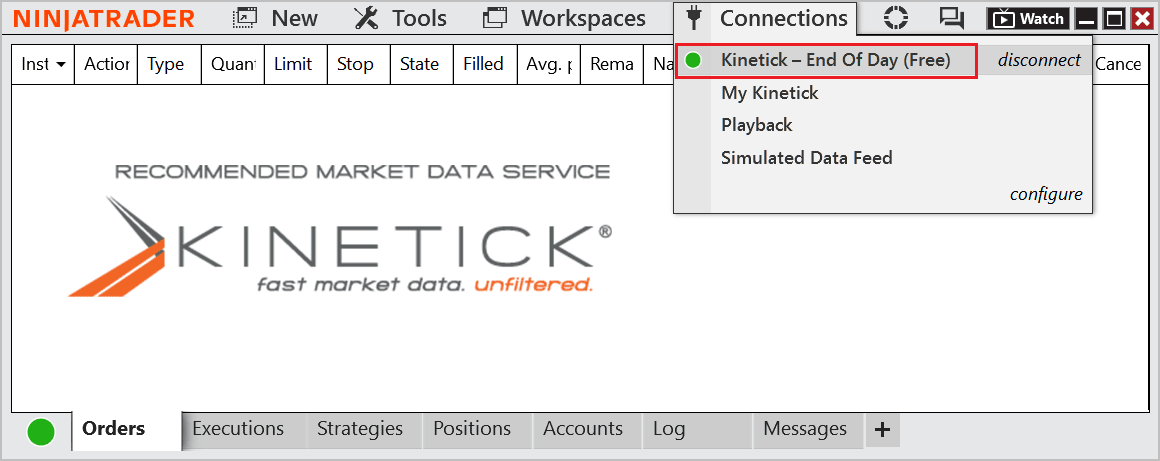
In order to trade with a live account using real-time market data you will need to subscribe to Kinetick with a live NinjaTrader account. It is also important that you enable the Multi-Provider Mode in the platform.
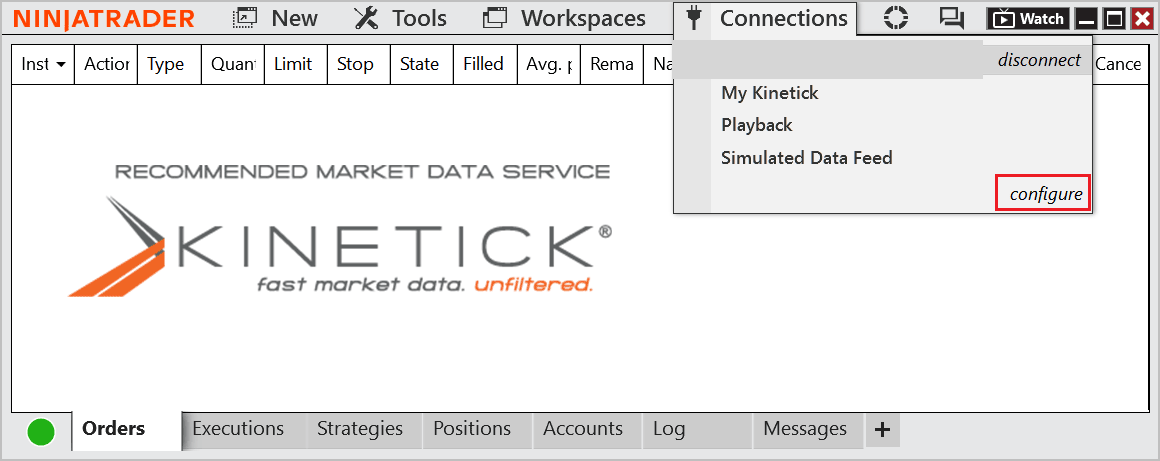
A pop-up window will appear showing the various market data providers, you need to select the Kinetick option in the available broker list. Click on the 'add' link and you will see a new entry to configure.
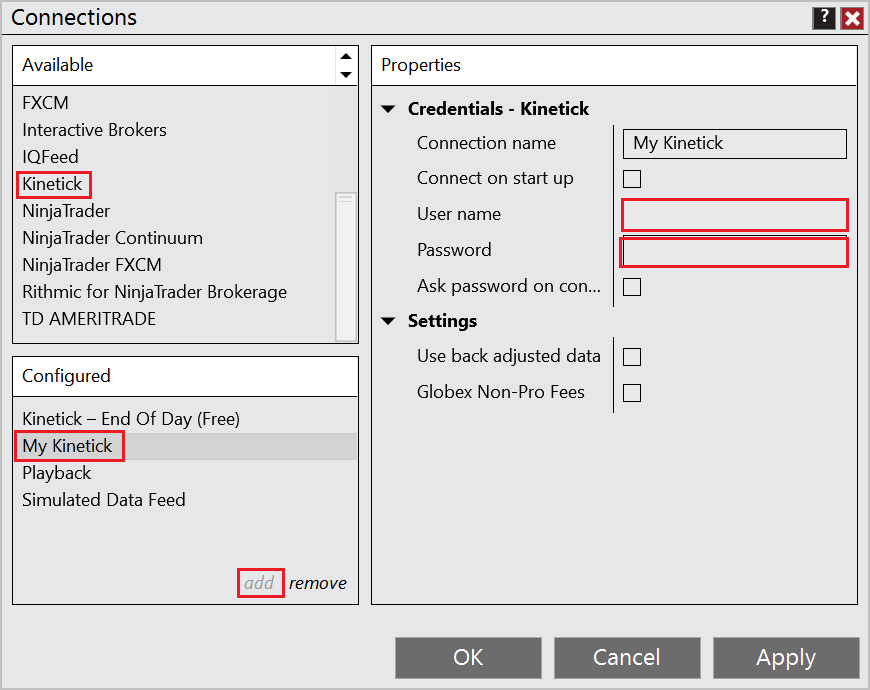
There are some additional properties to update, like renaming the connection, and automatically connecting when you start NinjaTrader. Use back adjusted data, if enabled you will be working with continuous futures contracts and want the historical data to be back adjusted.