Learn how to use the NinjaTrader Futures trading platform
If you are new to NinjaTrader, you may need some help getting started, and the company has some excellent tutorials to get you trading as quickly as possible. The links we will provide below will take you directly to the official NinjaTrader support website.
NinjaTrader desktop can be installed on most modern PC's including Windows 10, Windows 11, Windows Server 2016 or later 64-bit, if you want to install NinjaTrader on the Mac OS, you will need to run a virtual machine (Parallels) as a layer between the NinjaTrader program.
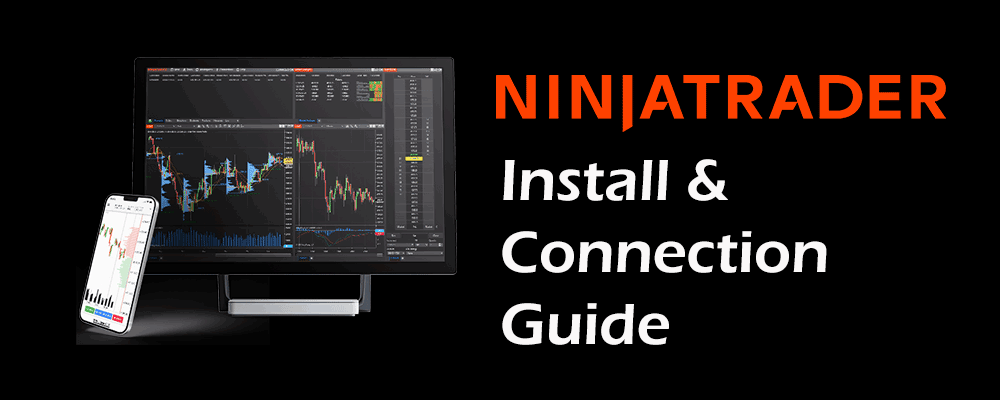
Once you have signed up for a simulation (demo) or live account, you will need to login to your NinjaTrader account and choose your trading mode, this will launch the trading platform. You can also launch the trading platform from the application icon in your programs.
You can connect to various broker data feeds, some of the connection guides are listed below.
NinjaTrader takes pride in its high-quality support system, designed to provide lightning-fast and accurate responses to your inquiries, but we recommend that you start by posting on their support forum.
Visit the official NinjaTrader Help and support website.
NinjaTrader has some very good video tutorials to help you use the trading platform to its full potential. Learn how to get connected to your NinjaTrader and broker account, and create your first chart with help to user the Super DOM, Chart Trader, Market Analyzer and other useful videos.